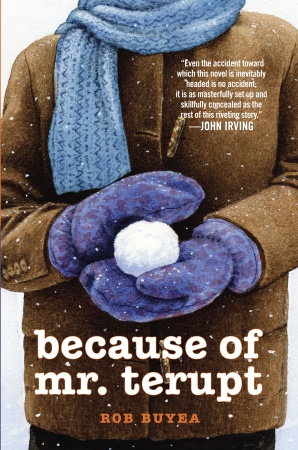Mrs. Isaacs here, and I wanted to explain how to make your own blog. We can work on the blogs at school, but, unfortunately, the firewall won't let me create blogs, and so below you'll find step-by-step instructions on making your blog.
If you are still confused and need help, bring me your email address and password. I'll take it home, and create a default blog and then we can work on the design of it at school. If you create a blog at home, please make sure that you know your URL, email address, and password so you can get on it at school to change things around. I'm working on a scroll widget with all of your blogs, so we must have a grab button for everyone and all the blogs set up before summer starts! :-)
How to create your own blog:
Make a gmail email address.
Click on the "Create a Blog" button on the top right corner of this blog. There you will be taken to
a page that looks like this:
That will take you to a page that looks like this:
The final step creates the blog. Remember, we need your URL, your email address and password in order to work on it here at school!
Comment if you have a question, and I'll comment back when I check!
Have fun, and remember, your voice matters!